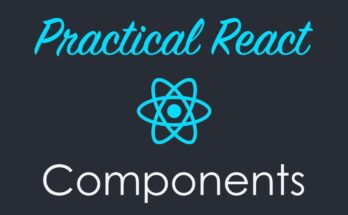In this article we find why Error: error:0308010c:digital envelope routines::unsupported error occurred and what you can do to fix the problem.
When you run a react project on Node JS version 17 or above. You getting below error on console.
Error: error:0308010C:digital envelope routines::unsupported
at new Hash (node:internal/crypto/hash:67:19)
at Object.createHash (node:crypto:130:10)
at module.exports (/Users/user/Programming Documents/WebServer/untitled/node_modules/webpack/lib/util/createHash.js:135:53)
at NormalModule._initBuildHash (/Users/user/Programming Documents/WebServer/untitled/node_modules/webpack/lib/NormalModule.js:417:16)
at handleParseError (/Users/user/Programming Documents/WebServer/untitled/node_modules/webpack/lib/NormalModule.js:471:10)
at /Users/user/Programming Documents/WebServer/untitled/node_modules/webpack/lib/NormalModule.js:503:5
at /Users/user/Programming Documents/WebServer/untitled/node_modules/webpack/lib/NormalModule.js:358:12
at /Users/user/Programming Documents/WebServer/untitled/node_modules/loader-runner/lib/LoaderRunner.js:373:3
at iterateNormalLoaders (/Users/user/Programming Documents/WebServer/untitled/node_modules/loader-runner/lib/LoaderRunner.js:214:10)
at iterateNormalLoaders (/Users/user/Programming Documents/WebServer/untitled/node_modules/loader-runner/lib/LoaderRunner.js:221:10)
/Users/user/Programming Documents/WebServer/untitled/node_modules/react-scripts/scripts/start.js:19
throw err;There are three options now to resolve this problem
1. Try to uninstall Node.js version 17+ and reinstall Node.js version 16+
You can re install the current LTS Node.js version from their official site. Or more specific downloads from here;
2. Open terminal and paste these as described:
Linux and macOS
export NODE_OPTIONS=--openssl-legacy-providerWindows command prompt-
set NODE_OPTIONS=--openssl-legacy-provider
Windows PowerShell-
$env:NODE_OPTIONS = "--openssl-legacy-provider"
2. Change your package.json: change this line
"start": "react-scripts start"
to
"start": "react-scripts --openssl-legacy-provider start"