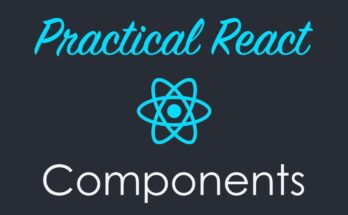In React JS, a route is a way to define a specific path or URL that will render a specific component. Routes are used to create a single-page application (SPA) where the content is dynamically loaded based on the current URL, rather than requiring a full page reload.
React Router is the most popular library for implementing routes in ReactJS. It provides a powerful and flexible way to define and handle routes in a React application. With React Router, you can easily create nested routes, pass data between routes, and handle URL parameters.
To use routes in a React application, you will first need to install React Router by running the command:
npm install react-router-domOnce React Router is installed, you can import the BrowserRouter component from the react-router-dom library and wrap your entire application with it. This component will handle the browser’s history and ensure that the URL is updated when the user navigates to a different route.
import { BrowserRouter } from 'react-router-dom';
function App() {
return (
<BrowserRouter>
<div>
{/* Your application content here */}
</div>
</BrowserRouter>
);
}
Define your routes using the Route component
Next, you can define your routes using the Route component from the react-router-dom library. The Route component takes two props: path and component. The path prop defines the URL that the route will match and the component prop defines the component that will be rendered when the route is matched.
import { Route } from 'react-router-dom';
import Home from './Home';
import About from './About';
function App() {
return (
<BrowserRouter>
<div>
<Route path="/" exact component={Home} />
<Route path="/about" component={About} />
</div>
</BrowserRouter>
);
}
In this example, when the user navigates to the root URL (/), the Home component will be rendered, and when the user navigates to the /about URL, the About component will be rendered.
React Router also provides other components such as Link, Switch, and Redirect which can be used to handle navigation, switch between different routes, and redirect users to different routes.
In addition, you can also use URL parameters to pass data between routes. You can do this by adding a parameter to the route path, and then use the useParams hook to access the data in the component that is rendered.
In conclusion, React Router is a powerful and flexible library for handling routes in ReactJS. It allows you to easily define and handle routes, pass data between routes, and handle URL parameters. Implementing routes in your React application will greatly improve the user experience and make your app more dynamic and responsive.Regenerate response. Also read how to create components in React JS.