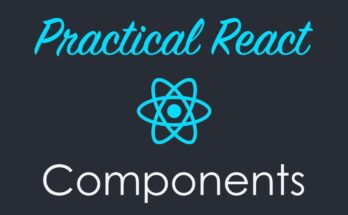In our previous article read how to create routes in React. React is a popular JavaScript library for building user interfaces. One of the key concepts in React is the idea of a component, which is a reusable piece of UI that can be composed to create more complex UIs. In this article, we’ll take a look at how to create components in React and some best practices for working with them.
First, let’s start with the basics of creating a component. In React, a component is simply a JavaScript function that returns a JSX element. A JSX element is a syntax extension for JavaScript that allows you to write HTML-like elements and components in your code. Here’s an example of a simple component in React:
function Welcome(props) {
return <h1>Hello, {props.name}</h1>;
}
In this example, the Welcome component takes a single prop, name, and returns a JSX element that displays a heading with the name. To use this component in your app, you can simply render it like this:
ReactDOM.render(<Welcome name="Smith" />, document.getElementById('root'));This will render the Welcome component with the name prop set to “Smith” and insert it into the DOM element with the id of “root”.
Now, let’s take a look at some best practices for working with components in React.
- Use functional components: In React, you can create components using either functions or classes. In general, it’s recommended to use functional components for simple components that don’t need to maintain state. Function components are easier to understand and test, and they also have better performance than class components.
- Keep components small and focused: One of the key benefits of using components in React is that they allow you to break your UI into smaller, more manageable pieces. To take full advantage of this, it’s important to keep your components small and focused. Each component should have a clear responsibility and do one thing well.
- Use props for data and state for behavior: In React, props are used to pass data into a component, and state is used to store data that changes within the component. It’s important to use props for data that is passed in from a parent component, and use state for data that changes within the component.
- Use the key prop: When rendering a list of components, it’s important to use the key prop to help React keep track of which items have changed. The key prop should be a unique identifier for each item in the list.
- Use the defaultProps for default props: If you want to give your component a default prop when it is not passed, you can set defaultProps.
With these best practices in mind, you’ll be able to create effective and maintainable components in React. Components are the building blocks of any React application, and mastering them will help you build great apps with React.