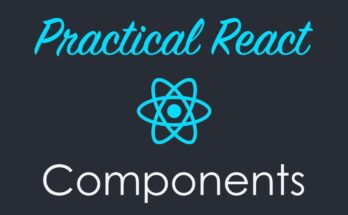Introduction
In the world of web development, React has become one of the most popular JavaScript libraries for building user interfaces. As you dive deeper into React, you’ll come across two important concepts: controlled vs uncontrolled components and stateless vs stateful components. These concepts are crucial to understand as they can greatly impact your React application’s behavior and performance. In this article, we’ll explore the differences between controlled and uncontrolled components, as well as stateless and stateful components, and discuss their significance in building robust React applications.
Controlled Components
Controlled components in React are those that fully manage and control their state through props. The component’s state is stored and updated by the parent component, and any changes in the component’s state are reflected in the UI. To achieve this, controlled components rely on event handlers to capture user input and update the state accordingly.
By controlling the state, React ensures that the component’s UI is always in sync with the underlying data. This level of control makes controlled components more predictable and easier to debug. They are particularly useful in scenarios where you need to validate or manipulate user input before updating the state.
Uncontrolled Components
On the other hand, uncontrolled components in React manage their own state internally using the concept of refs. Unlike controlled components, uncontrolled components don’t rely on props to manage their state. Instead, they directly access the DOM using refs to retrieve user input values.
Uncontrolled components are often used in scenarios where you need to work with form elements that don’t require immediate validation or manipulation. Since they manage their own state, they can be faster and more efficient in terms of rendering and updating, as there’s no need for the parent component to re-render every time the state changes.
Stateless Components
Stateless components, also known as functional components, are the simplest form of components in React. They don’t have an internal state and rely solely on the props passed to them. These components are defined as plain JavaScript functions and return the JSX that represents the component’s UI.
Stateless components are ideal for representing presentational or reusable components, as they are easier to test and reason about. They are also lightweight and performant, as they don’t have the overhead of managing state.
Stateful Components
Stateful components, also known as class components, have the ability to maintain and update their internal state. They are defined as ES6 classes that extend the React.Component class. Stateful components handle user interactions, manage data, and update the UI accordingly.
Stateful components are commonly used when you need to manage complex state logic or interact with external APIs. They provide a powerful way to handle data and state changes over time. However, they can be more complex to understand and maintain compared to stateless components.
Conclusion
In this article, we explored the differences between controlled vs uncontrolled components and stateless vs stateful components in React. Controlled components give you full control over the component’s state through props, ensuring a predictable and synchronized UI. Uncontrolled components manage their own state internally using refs, making them faster and more efficient for certain use cases. Stateless components are simple, lightweight, and rely solely on props, while stateful components can manage complex state logic and interact with external APIs.
By understanding these concepts, you’ll be better equipped to make informed decisions when designing and building React applications. Whether you choose controlled or uncontrolled components, or stateless or stateful components, depends on your specific requirements and the nature of the application you’re building. Happy coding!