For Disable Caching in all browser use below code:
Meta tags (HTML)
Add this code in the <head> section of your page, for example right after <title> tag.
<meta http-equiv="Cache-Control" content="no-cache, no-store, must-revalidate" />
<meta http-equiv="Pragma" content="no-cache" />
<meta http-equiv="Expires" content="0" />.htaccess (Apache)
<IfModule mod_headers.c>
Header set Cache-Control "no-cache, no-store, must-revalidate"
Header set Pragma "no-cache"
Header set Expires 0
</IfModule>PHP
header('Cache-Control: no-cache, no-store, must-revalidate');
header('Pragma: no-cache');
header('Expires: 0');Ruby on Rails
response.headers['Cache-Control'] = 'no-cache, no-store, must-revalidate'
response.headers['Pragma'] = 'no-cache'
response.headers['Expires'] = '0'Python on Flask
resp.headers["Cache-Control"] = "no-cache, no-store, must-revalidate"
resp.headers["Pragma"] = "no-cache"
resp.headers["Expires"] = "0"Google Go
responseWriter.Header().Set("Cache-Control", "no-cache, no-store, must-revalidate")
responseWriter.Header().Set("Pragma", "no-cache")
responseWriter.Header().Set("Expires", "0")ASP
Response.addHeader "Cache-Control", "no-cache, no-store, must-revalidate"
Response.addHeader "Pragma", "no-cache"
Response.addHeader "Expires", "0"ASP.NET
Response.AppendHeader("Cache-Control", "no-cache, no-store, must-revalidate");
Response.AppendHeader("Pragma", "no-cache");
Response.AppendHeader("Expires", "0");
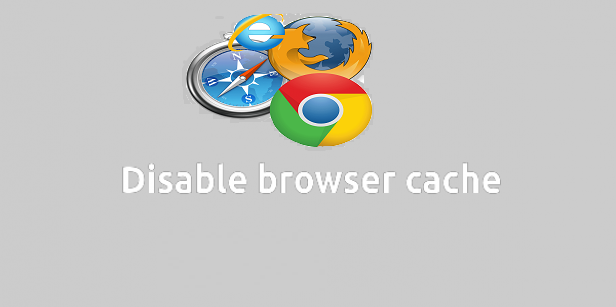



I am really loving the theme/design of your site. Do you ever run into any web browser compatibility problems? A small number of my blog readers have complained about my blog not working correctly in Explorer but looks great in Opera. Do you have any tips to help fix this issue?