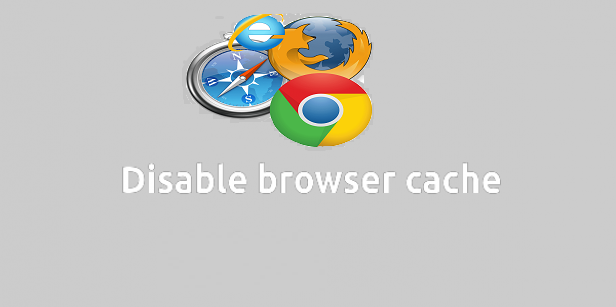For Disable Caching in all browser use below code:
Meta tags (HTML)
Add this code in the <head> section of your page, for example right after <title> tag.
<meta http-equiv="Cache-Control" content="no-cache, no-store, must-revalidate" />
<meta http-equiv="Pragma" content="no-cache" />
<meta http-equiv="Expires" content="0" />.htaccess (Apache)
<IfModule mod_headers.c>
Header set Cache-Control "no-cache, no-store, must-revalidate"
Header set Pragma "no-cache"
Header set Expires 0
</IfModule>PHP
header('Cache-Control: no-cache, no-store, must-revalidate');
header('Pragma: no-cache');
header('Expires: 0');Ruby on Rails
response.headers['Cache-Control'] = 'no-cache, no-store, must-revalidate'
response.headers['Pragma'] = 'no-cache'
response.headers['Expires'] = '0'Python on Flask
resp.headers["Cache-Control"] = "no-cache, no-store, must-revalidate"
resp.headers["Pragma"] = "no-cache"
resp.headers["Expires"] = "0"Google Go
responseWriter.Header().Set("Cache-Control", "no-cache, no-store, must-revalidate")
responseWriter.Header().Set("Pragma", "no-cache")
responseWriter.Header().Set("Expires", "0")ASP
Response.addHeader "Cache-Control", "no-cache, no-store, must-revalidate"
Response.addHeader "Pragma", "no-cache"
Response.addHeader "Expires", "0"ASP.NET
Response.AppendHeader("Cache-Control", "no-cache, no-store, must-revalidate");
Response.AppendHeader("Pragma", "no-cache");
Response.AppendHeader("Expires", "0");