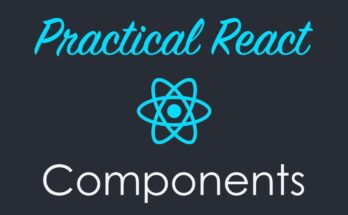In today’s fast-paced digital world, convenience and accessibility are paramount when it comes to financial transactions. The introduction of UPI ATM machines in India has revolutionized the way people access their funds. In this article, we will delve into what UPI ATM machines are, how they work, and the step-by-step process for withdrawing money in India. So, let’s get started.
What is UPI?
UPI stands for Unified Payments Interface. It is a real-time payment system developed by the National Payments Corporation of India (NPCI) that facilitates inter-bank transactions by instantly transferring funds between two bank accounts on a mobile platform. UPI has become a popular and convenient method for making payments and transferring money in India.
What is a UPI ATM Machine?
UPI, short for Unified Payments Interface, is a real-time payment system in India that facilitates instant money transfers between bank accounts through mobile devices. A UPI ATM machine is essentially an automated kiosk that allows users to withdraw cash from their bank accounts using the UPI platform, making it a seamless and convenient alternative to traditional ATMs.
How Does a UPI ATM Machine Work?
- User Authentication: To begin the process, users need to approach the UPI ATM machine and authenticate themselves. This is typically done by scanning a QR code displayed on the machine using a UPI-enabled mobile banking app.
- Select Withdrawal Option: After successful authentication, users select the “Withdrawal” option on their mobile banking app.
- Enter Amount: Users specify the amount they wish to withdraw from their bank account. The app will validate the available balance before proceeding.
- Generate UPI PIN: To enhance security, users are required to generate a unique UPI PIN for the transaction. This PIN is known only to the account holder and ensures that the withdrawal request is authorized.
- Confirmation: Once the UPI PIN is entered, the transaction details are displayed on the mobile screen. Users need to confirm the withdrawal request to proceed.
- Cash Dispensation: Upon confirmation, the UPI ATM machine dispenses the requested cash amount, and a transaction receipt is generated on the mobile app for reference.
How to Withdraw Money Using a UPI ATM Machine in India
Now that you have an overview of how UPI ATM machines work, let’s outline the step-by-step process to withdraw money:
Step 1: Locate a UPI ATM Machine
UPI ATM machines are available at various locations, including banks, shopping malls, and commercial complexes. Look for the UPI ATM sign or inquire at your bank for the nearest UPI ATM machine.
Step 2: Authenticate Yourself
Approach the UPI ATM machine and open your UPI-enabled mobile banking app.
Step 3: Select Withdrawal
Tap on the “Withdrawal” option within the app.
Step 4: Enter Withdrawal Amount
Specify the amount you want to withdraw. Ensure that the requested amount does not exceed your available balance.
Step 5: Generate UPI PIN
Create a unique UPI PIN for this transaction. This step adds an extra layer of security to the process.
Step 6: Confirm Transaction
Review the transaction details displayed on your mobile app screen. If everything is correct, confirm the withdrawal request.
Step 7: Collect Cash
The UPI ATM machine will dispense the requested cash amount.
Step 8: Transaction Receipt
A transaction receipt will be generated on your mobile app, confirming the successful withdrawal. Keep this receipt for your records.
Conclusion:
UPI ATM machines have simplified cash withdrawals in India, making them more convenient and accessible than ever before. By following the straightforward steps outlined in this article, you can easily withdraw money from a UPI ATM machine using your mobile banking app. Embracing this digital revolution in banking ensures that you can access your funds securely and effortlessly whenever you need them.