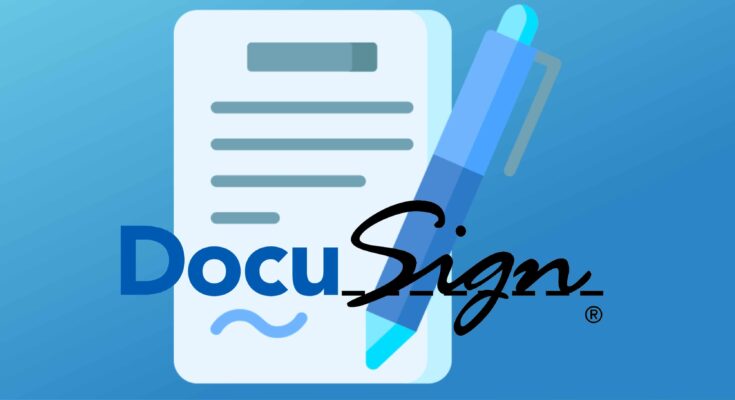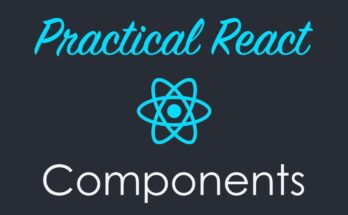In today’s fast-paced digital world, businesses are constantly seeking ways to improve efficiency, reduce paperwork, and enhance customer experiences. One tool that has gained widespread popularity in achieving these goals is DocuSign. In this article, we will explore what DocuSign is and guide you through the process of implementing it on your website to streamline your business operations.
What is DocuSign?
DocuSign is a leading electronic signature and document management platform that empowers businesses to complete agreements and transactions faster, easier, and more securely. With DocuSign, you can electronically sign documents, contracts, and agreements from anywhere, on any device, eliminating the need for physical paperwork and tedious manual processes.
Key Benefits of DocuSign:
- Enhanced Efficiency: DocuSign simplifies the document signing process, reducing turnaround times from days to minutes. This efficiency is crucial for businesses looking to close deals quickly and keep operations running smoothly.
- Improved Accuracy: Electronic signatures on DocuSign are legally binding and tamper-evident, ensuring the authenticity and integrity of your documents. Say goodbye to the risks associated with paper-based signatures.
- Cost Savings: Going digital with DocuSign eliminates the costs associated with printing, shipping, and storing paper documents. It also reduces the need for administrative tasks like scanning and filing.
- Better Customer Experience: Customers appreciate the convenience of signing documents online, leading to increased satisfaction and loyalty. This user-friendly platform makes it easy for your clients to do business with you.
- Integration Capabilities: DocuSign can seamlessly integrate with various software and applications, making it adaptable to your existing workflows and enhancing your business’s digital transformation.
How to Implement DocuSign on Your Website:
Now that we understand the benefits of DocuSign, let’s dive into the steps to implement it on your website:
- Sign Up for a DocuSign Account: Start by signing up for a DocuSign account on their website. You can choose from various plans to suit your business needs.
- Integrate DocuSign API or Widgets: DocuSign offers APIs and widgets that allow you to embed their functionality directly into your website or applications. Depending on your technical expertise and requirements, you can select the integration method that suits you best.
- Customize the Integration: Customize the DocuSign integration to match your website’s branding and design. Ensure a seamless and consistent user experience for your customers.
- Prepare Your Documents: Prepare the documents that need to be signed electronically. DocuSign supports a wide range of document formats, including PDFs, Word documents, and more.
- Set Up Signing Workflows: Define the signing order and workflow for your documents. You can specify who needs to sign and in what sequence, allowing for complex approval processes if necessary.
- Notify and Collect Signatures: Send out the documents to the relevant parties via email notifications. Recipients can then access and sign the documents directly from your website.
- Monitor and Manage: Use the DocuSign dashboard to monitor the status of your documents in real-time. You can track who has signed and who is pending, making it easy to follow up as needed.
Implementing DocuSign on your website is a smart move that can significantly improve your business processes. By digitizing document signing and management, you not only save time and money but also enhance the overall customer experience. Take advantage of DocuSign’s features and customization options to tailor the solution to your specific needs and start enjoying the benefits of a streamlined, paperless workflow today.