To connect securely to Active Directory (LDAP) using PHP follow these steps.
- Verify that PHP has both the ldap and openssl extensions enabled.
- Verify the ldap.conf file settings for Windows/Linux Procedure
- For Windows, verify that the C:\openldap\sysconf\ldap.conf file exists.
- For Linux, verify that the /etc/openldap/ldap.conf file exists. If it does not, create it.
- For both Linux and Windows, the ldap.conf file should contain this line: TLS_REQCERT never
- If you want PHP to verify the ldap server’s ssl certificate with the Certificate Authority that issued the certificate, you need to put the root certificate here:
- Export the trusted root Certificate..
- Use this command to convert the DER to PEM: openssl x509 -in RootCert.der -inform DER -out RootCert.pem -outform PEM
- On Windows you can download openssl binaries from these two sites:
- Now copy the rootcert.pem to the certs folder:
- For Linux, /etc/openldap/cert/rootcert.pem
- For Windows, C:\openldap\sysconf\certs\rootcert.pem
- For both Linux and Windows, the ldap.conf file should contain this line: (Linux) TLS_CACERT /etc/openldap/cert/rootcert.pem (Windows) TLS_CACERT c:\OpenLDAP\sysconf\certs\rootcert.pem
// This code uses the TLS command
$ldaphost = "ldap://ldap.example.xyz";
$ldapUsername = "cn=username,o=novell";
$ldapPassword = "password";
$ds = ldap_connect($ldaphost);
if(!ldap_set_option($ds, LDAP_OPT_PROTOCOL_VERSION, 3)){
echo "Could not set LDAPv3\r\n";
}
else if (!ldap_start_tls($ds)) {
echo "Could not start secure TLS connection";
}else {
// now we need to bind to the ldap server
$bth = ldap_bind($ds, $ldapUsername, $ldapPassword) or die("\r\nCould not connect to LDAP server\r\n");
}// This code goes directly to the 636 SSL port
$ldaphost = "ldaps://ldap.example.any";
$ldapUsername = "cn=username,o=novell";
$ldapPassword = "password";
$ds = ldap_connect($ldaphost);
if(!ldap_set_option($ds, LDAP_OPT_PROTOCOL_VERSION, 3)){
print "Could not set LDAPv3\r\n";
}
else {
// now we need to bind to the ldap server
$bth = ldap_bind($ds, $ldapUsername, $ldapPassword) or die("\r\nCould not connect to LDAP server\r\n");
}
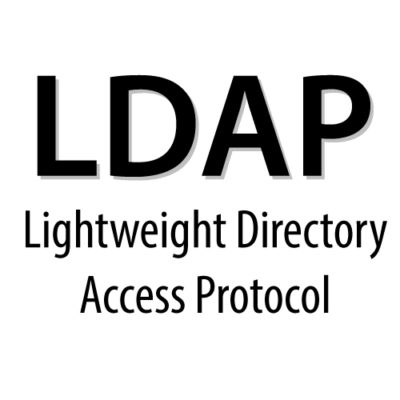



Wow, that’s what I was searching for,
what a stuff! existing here
at this weblog, thanks admin
of this web page.